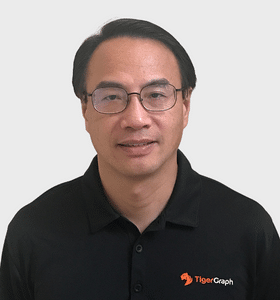FAQ
TigerGraph Cloud FAQ
TigerGraph Cloud FAQ
TigerGraph Cloud gets you up and running with the fastest and best price-performance graph platform in just minutes. TigerGraph’s native parallel graph and deep link analytics give you both speed and scale, even on the most complex tasks. TigerGraph’s GraphStudio visual design interface enables everyone on your team to be a guru in graph. And our starter kits for popular use cases mean you can have an example graph application working in minutes. Since it requires far fewer machines to achieve high performance, TigerGraph’s price performance sets a new bar for the graph database industry.
Yes, we have a Free Tier.
Free Tier Instance: When you select an instance type, you will see that one instance type is designated as the Free Tier. For each registered account, you may provision one solution from the Free Tier. Free Tier instances do not include backup and do not include support.
If no user activity is detected for more than one hour, TigerGraph may automatically stop a Free Tier instance. Users can manually restart the free tier instances from their cloud portal. After 7 days of inactivity, TigerGraph may terminate the inactive free tier instances. For additional information, see TigerGraph Cloud Terms.
Tip: If you need to save your work from a Free Tier instance, export the solution (which saves your graph and queries) and write queries which print all your data to files.
TigerGraph Cloud is offered across Amazon Web Services, Google Cloud, and Microsoft Azure. There are currently 20 regions offered across the Amazon Web Services, Google Cloud, and Microsoft Azure platforms. TigerGraph Cloud adds more regions continuously based on customer and market demand. Please log into the TigerGraph Cloud console to see the updated regions.
Yes. In TigerGraph Cloud, you can provision a highly available TigerGraph cluster by entering “2” or “3” for the replication factor during the provisioning process. The configuration is active-active, meaning that all copies of the data are available to answer queries.
NOTE: HA systems must have a minimum of three instances. This means that the smallest supported cluster configuration for a replicated system is one-way partitioning X three-way replication = three instances.
Yes. For basic accounts with credit card billing, there is a limit of 160 vCPUs and 20 instances. A solution is one logical database, which may include several instances due to a distribution database configuration and replication. For accounts running exclusively on Free Credit and that have not yet entered a valid credit card, there is a limit of 16 vCPUs and two solutions. For each registered account (with or without a valid credit card), you may only provision one solution from the free tier. To allow more vCPUs and solutions, please contact TigerGraph at sales@localhost.
Total number of instances in a cluster = replication factor x partitioning factor
Data must be loaded and queries must be installed first. Please perform the following steps after the solution is provisioned:
- Connect to GraphStudio through “Open Solution Via Domain” from the cloud portal.
- On the Load Data tab, click the Load button to load the sample dataset.
- On the Write Query tab, click the Install button to install the sample queries.
Now you can run queries on the starter kit’s sample data. Please visit tigergraph.com/starterkits to watch the overview video for each starter kit.
TigerGraph Cloud is instance-based and offers an administrator portal to monitor the performance and health of each machine instance.
Yes, TigerGraph supports TigerGraph cloud users using paid tiers. See the Support Policy terms at https://www.tigergraph.com/support-policy/. For free tier instances, support is not included; therefore, support tickets for free tier solutions are answered when support staff bandwidths allows. See Section 1.4 in https://www.tigergraph.com/tigergraph-cloud-subscription-terms/. Additional developer resources for free tier users: join TigerGraph developer community at https://community.tigergraph.com.
The GraphStudio (User Interface) provides an intuitive, browser-based interface that helps users get started quickly with graph-based application development tasks: designing a graph schema, creating a schema mapping, loading data, exploring the graph, and writing GSQL queries.
In addition, for TigerGraph paid tier solutions, users can use GSQL Web Shell to write GSQL Commands in an interactive command line shell. Users can access GSQL Web Shell through the solution panel from their Cloud Portal. This GSQL Web Shell opens up more data loading options such as S3 Loader (parquet format) and Kafka Loader.
TigerGraph uses GSQL, the query language designed for fast and scalable graph operations and analytics. GSQL’s similarity to SQL, high-level syntax, Turing completeness, and built-in parallelism brings faster performance, faster development and the ability to describe any algorithm.
You can start learning GSQL from our tutorial at docs.tigergraph.com/intro/gsql-101. We also support a RESTful API and JSON output for easy integration with application languages like Python, Java, and C++.
Start learning GSQL and become a TigerGraph Certified Associate today: www.tigergraph.com/certification
Yes. If you use V3.0.5+ in TigerGraph Cloud, MultiGraph is supported through GraphStudio. Please refer to https://docs.tigergraph.com/ui/graphstudio/design-schema for the new MultiGraph Support through GraphStudio starting TigerGraph V3.0.
We support AWS S3 import and local file upload through GraphStudio. Spark loading is available through our open source JDBC Driver. See https://github.com/tigergraph/ecosys/tree/master/etl.
In addition, for TigerGraph paid tier solutions, users can use GSQL Web Shell to write GSQL Commands in an interactive command line shell. This GSQL Web Shell opens up more data loading options such as S3 Loader (parquet format), Kafka Loader and other complex loading jobs. Users can access GSQL Web Shell through the solution panel from their Cloud Portal.
For complex loading jobs through GSQL Web Shell for paid tier solutions, please submit a support ticket from your cloud portal for more information.
Assuming there are free credits remaining in your account, the data of your solutions will be preserved by the provisioned disk after you stop the solutions even if you don’t have a credit card in your account. The data will be available and accessible after you restart the solutions. The free credits are valid for 30 days after initial use. Your solutions will be deleted automatically if the following scenario is detected: there are no remaining valid free credits and there is no valid credit card in your account.
To use “backup and restore” functionality, you need to enter a valid credit card in your account and choose non-free tier instances. The non-free tier solutions provisioned after the credit card is entered have backup and restore functionality through TigerGraph’s Admin Portal. Note that any solutions provisioned before entering the credit card will not be upgraded with the backup and restore functionality.
If you choose to terminate the instance, your solutions and the data will not be preserved. Please see the “Provisioning, Backup and Restore” section for a detailed explanation on the difference between stopping and terminating a solution.
Please check your spam folder. The activation email could be sent to your spam folder. If you can’t find it in your spam folder, and do not receive the verification email in your mailbox after resending the verification email, please contact support@localhost so that we can assist you with the manual email verification process.
Please see Graph Gurus episode 24, where we presented “How to Build Innovative Applications with a Native Graph Database”.