Get Started with TigerGraph Insights
Ready to start unlocking deeper and smarter insights from TigerGraph? Try Insights for free on
TigerGraph Cloud now!


A powerful graph visualization and analytics tool to unlock deeper and smarter insights from TigerGraph with no coding required.
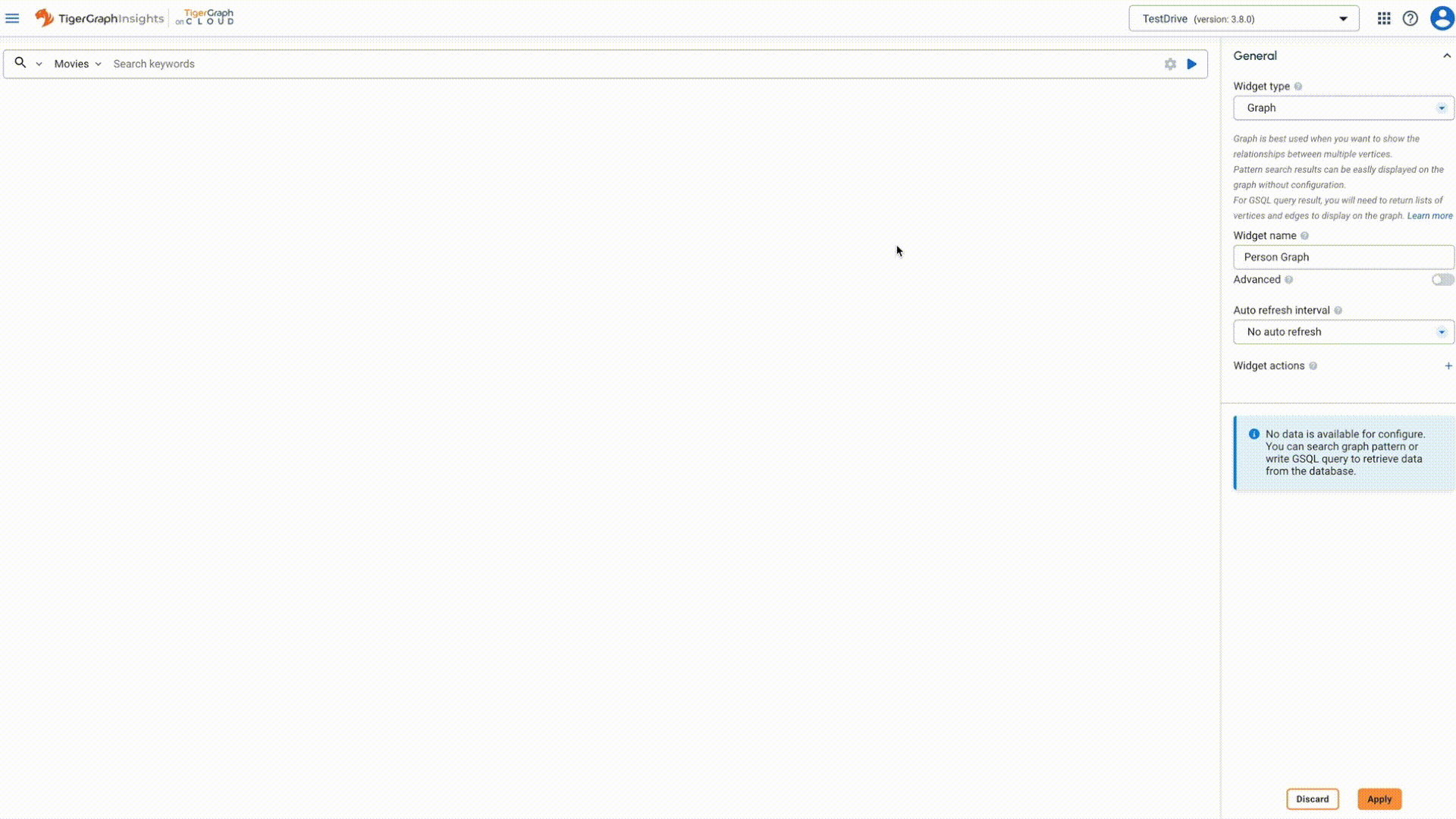
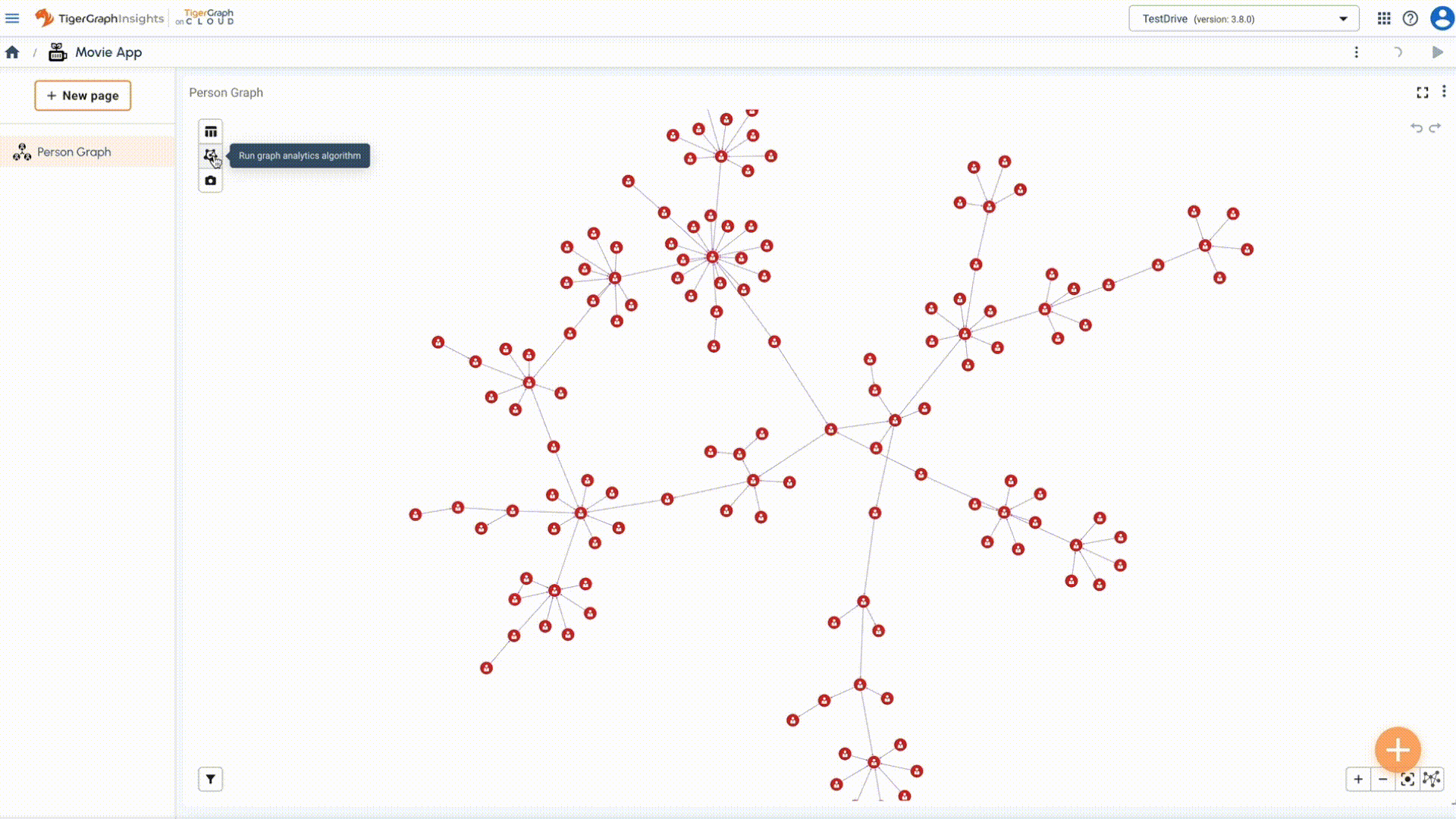
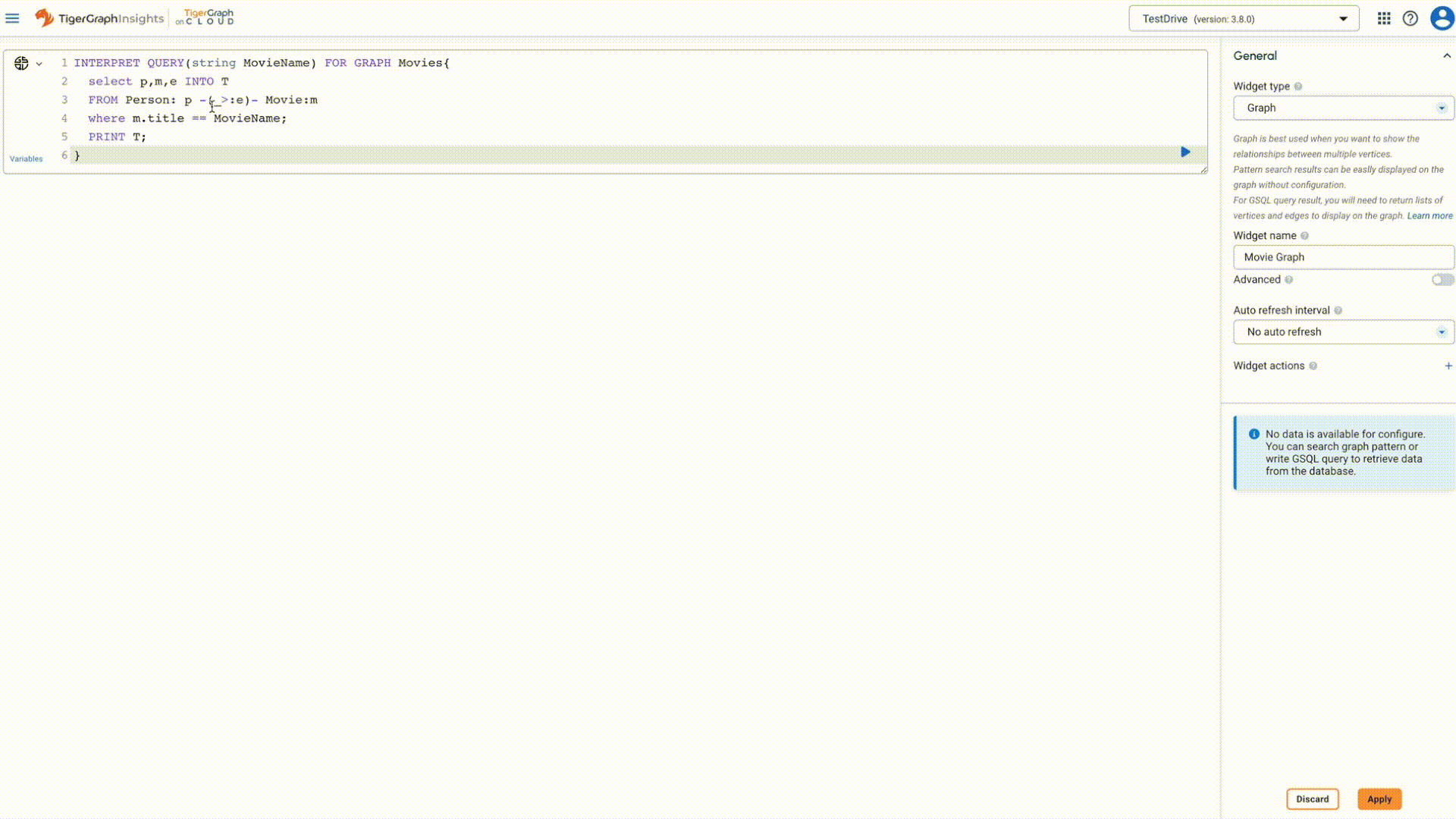


Ready to start unlocking deeper and smarter insights from TigerGraph? Try Insights for free on
TigerGraph Cloud now!